For those of you fortunate enough to be attending WWHF in person, part of the fun is that you get to have your own, RFID-equipped badge. There will be different colors for different kinds of attendees. The instructions on how to use your badges are below for your reference.
Hex Badge Instruction Guide
This badge is equipped with an RFID reader module and can be used to scan Mifare RFID tags throughout the conference floor. (There are 30 tags in all.)
The badge can be powered using the battery pack or by attaching a micro-USB cable to the badge and connecting it to a laptop or 5v USB power source.
Slide the switch to BAT for battery power or VBUS for USB cable power. (The default is BAT.)
Power the badge on by sliding the POWER switch up (toward the lanyard opening). The power indicator red LED should light up.
Note: The badge has been designed to power itself down into a deep-sleep mode after three minutes of active use.
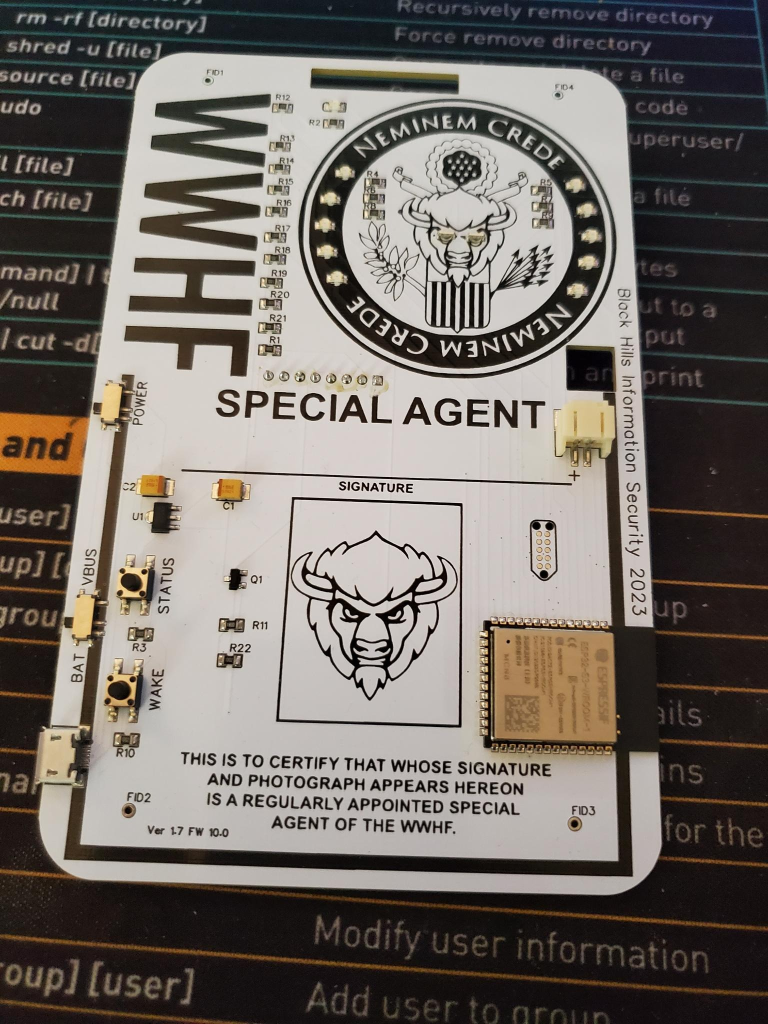
Pressing the WAKE button will immediately take the badge out of deep-sleep mode for another three-minute session.
Pressing the STATUS button will connect the badge over Wi-Fi to a Responder terminal in the Hardware Labs area and display the status of the ‘scanned’ tags and display the corresponding values for each tag read.
Note: You can also use a micro-USB cable connected to one of the special laptops in the Hardware Labs area via a serial console and display the status of the ‘scanned’ tags. (Be sure to slide the switch to VBUS when using this method to display status and slide it back to BAT when done.)
If you happen to have access to a micro-USB cable and an OTG adapter for your mobile device, you can also use a serial communication app to display the ‘scanned’ tags on your phone or compatible device.
Baud rate is 115200.
Note: Pressing the STATUS button to display the ‘scanned’ tags will also immediately power down the badge into deep sleep mode and release the badge from its Wi-Fi connection. (Press WAKE to power it back up.)
If you need additional help with your badge, stop by the registration desk.
